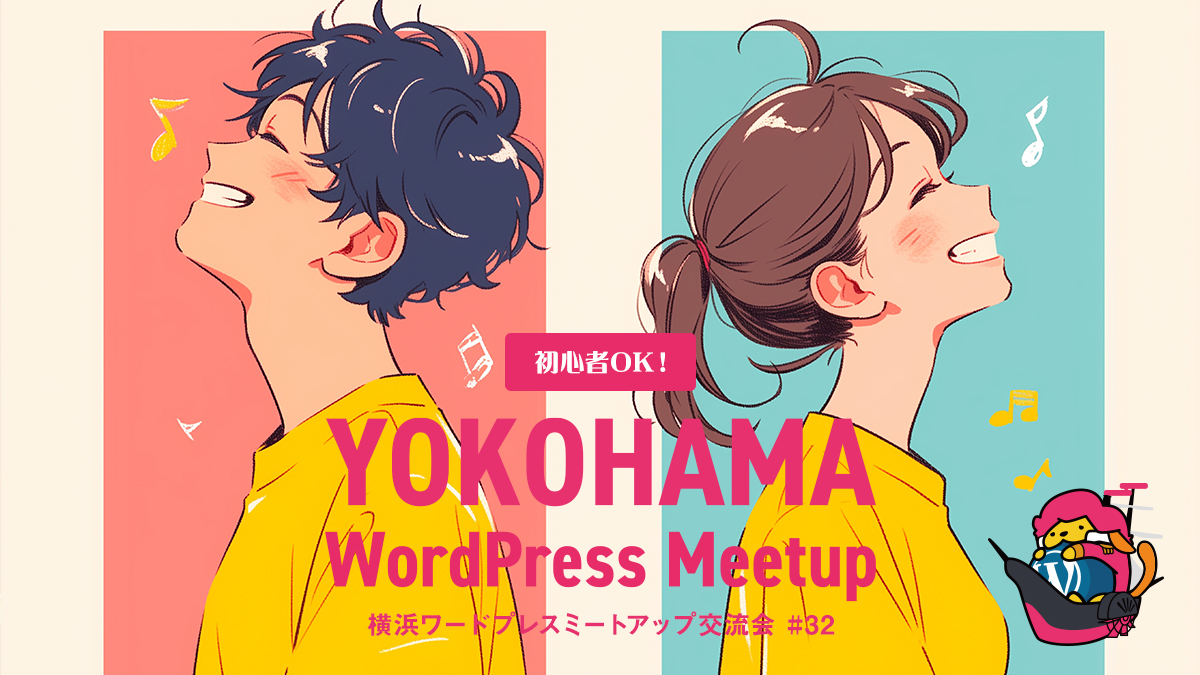「SmartSlider3」プラグインを使用中に、以下のエラー文が出たときの対処法を紹介します。
Warning: Use of undefined constant NONCE_SALT - assumed 'NONCE_SALT' (this will throw an Error in a future version of PHP) in /xxx/wordpress/wp-content/plugins/smart-slider-3/Nextend/SmartSlider3/Platform/WordPress/Shortcode/Shortcode.php on line 248NONCE_SALT定数が定義されていないのが原因のエラーです。通常、/wp-config.phpファイルの中で以下のようにインストール時にデフォルトで定義されるものです。
/**#@+
* Authentication unique keys and salts.
*
* Change these to different unique phrases! You can generate these using
* the {@link https://api.wordpress.org/secret-key/1.1/salt/ WordPress.org secret-key service}.
*
* You can change these at any point in time to invalidate all existing cookies.
* This will force all users to have to log in again.
*
* @since 2.6.0
*/
define('AUTH_KEY', 'put your unique phrase here');
define('SECURE_AUTH_KEY', 'put your unique phrase here');
define('LOGGED_IN_KEY', 'put your unique phrase here');
define('NONCE_KEY', 'put your unique phrase here');
define('AUTH_SALT', 'put your unique phrase here');
define('SECURE_AUTH_SALT', 'put your unique phrase here');
define('LOGGED_IN_SALT', 'put your unique phrase here');
define('NONCE_SALT', 'put your unique phrase here');
/**#@-*/エラーが出てきたということは、この定義がされていない(書かれていない)状態だと思います。そのため、今回はwp-config.phpを開いて、手作業でNONCE_SALTを定義します。
‘put your unique phrase here’には、一意の文字列が入ります。文字列は以下のリンクからWordPress APIで取得して、コピー&ペーストで問題ありません。